Media Kit
Introduction to your Nonprofit’s Benevolist.org Organizer Media Kit!
Thank you for choosing our free online registry platform Benevolist.org to help you meet your gift-in-kind collection goals. At Benevolist.org, we understand that nonprofits play a pivotal role in fostering positive change in our world. We're excited to embark on this journey with you, united by a shared commitment to doing good in the world and helping people in need. In a spirit of collaboration and community, we believe that together we can amplify your impact and make a meaningful difference in the lives of others. We're honored that you've partnered with us, and we look forward to supporting you every step of the way.
You may or may not be the person in charge of promoting your nonprofit's collection drives. We've put together this comprehensive Media Kit to help you or the person or team who oversees promotions and marketing for your organization. Please share this promotional Media Kit with anyone that you think would benefit from this information!
We've given you templates that you can copy and customize, resources, and tips for how to navigate some of today's most popular promotional platforms. If you have any questions, feel free to shoot us an email at info@benevolist.org. We want to help you position your collection drive for SUCCESS!
Jump Start Your Drive! – Quick Promotional Tips
Organizer Guide
Donor Guide
Congratulations on creating an item collection drive on Benevolist.org! We’re so excited to partner with you to help you meet your item collection goals. The very best way to reach your collection goals is by SHARING the link to your item list.
- INSTANTLY PROMOTE YOUR DRIVE ON SOCIAL MEDIA:
- Feel free to use the templated copy below to customize and post on your social media
- This copy can be used in Facebook, LinkedIn, or as a caption for an Instagram post
- Be sure to include your collection drive link – no one can donate without it!
🌟 Exciting News From [INSERT NONPROFIT NAME]! 🌟
We're thrilled to kick off our item donation drive [INSERT NAME OF DONATION DRIVE]! Your support means the world to us, and every donation brings us closer to our goal of [INSERT A BRIEF STATEMENT OF YOUR NONPROFIT'S MISSION]. Click here to [INSERT DRIVE LINK HERE] to donate items and join us in creating positive change. Together, we can make a lasting impact! 💙🌍
- SEND AN EMAIL BLAST TO YOUR DONOR BASE
- Choose from any of our templates or write your own
- Be sure to include your drive link – no one can donate without it!
Style Guide
Statement of branding usage: Here you will find the fonts, colors, and logos used by Benevolist.org. When promoting your Benevolist.org drive, please only use the brand materials provided here. If you have questions regarding proper usage, email info@benevolist.org.
Our style guide rules are very simple:
- Please ensure that our logo, when used, is legible and independent
- Our logo is intended to be placed on a plain, white background. If placed on another background, please ensure that the contrast provided allows for ease of legibility.
- Please ensure that the logo is large enough to read “Purchasing that Matters” clearly.
- Please ensure there is a reasonable amount of space surrounding the logo.
- Only scale vector (SVG and EPS) logos. Raster images (such as PNG, JPG, JPEG, and HEIC) should not be scaled.
- Do not recolor the Benevolist.org logo.
- Do not warp or tilt the Benevolist.org logo.
Logo Links
Download high-resolution images of our logos for print or web.
Use the links below to post the image on your site.




If you only have a few minutes – DO THESE TWO STEPS RIGHT NOW!!!
Email marketing offers nonprofits a cost-effective and impactful way to engage supporters and further their mission. With limited budgets, nonprofits can leverage email campaigns to precisely target their audience, delivering tailored messages that resonate with donors and volunteers. Personalized communication fosters a stronger connection with supporters, while automation streamlines processes. Email allows nonprofits to connect with a widespread audience, sharing their stories, successes, and urgent needs efficiently. Overall, email marketing empowers nonprofits to build and strengthen relationships, drive donations, and amplify their impact for the greater good.
Using Benevolist.org Share Tool:
You can access the Share Tool by clicking the "Share Drive" button on either the Organizer View or the Drive view.
Organizer View
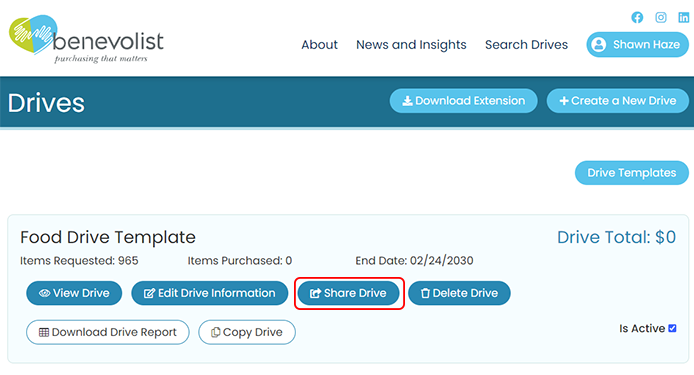
Drive View
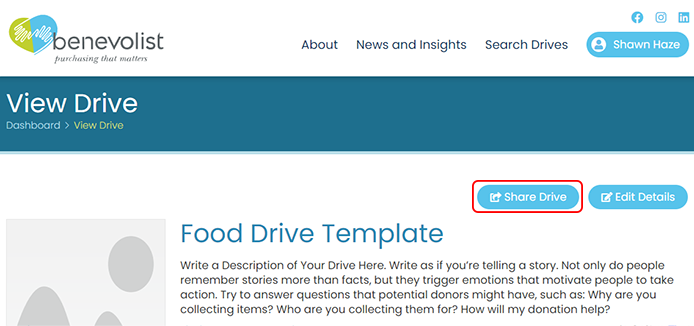
Share Feature
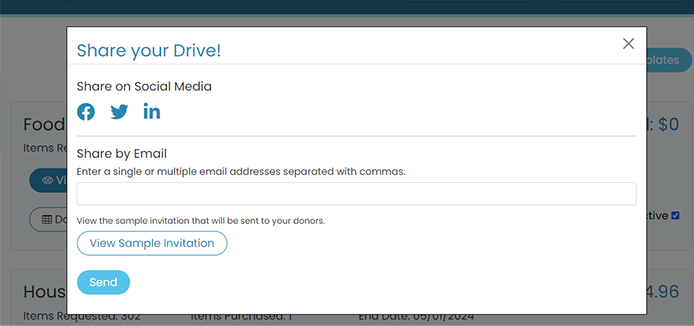
With the Benevolist.org Share Tool, you can send out a pre-written email that populates with your drive's data to up to 10-15 addresses or send the letter to yourself and then copy and send it out via your organization's email service.
You can also send out pre-written social media posts on Facebook, and LinkedIn. Instagram doesn't allow for this capability, but we've provided a link to Instagram in our Share Tool.
Quick-Copy Email Templates
If you'd like to send out an email announcement about your collection drive and could use a "head start" in composing the message, then copy, paste, and customize any of the Email Templates that are listed by cause in the links below. You can use any of these templates to send an email blast to your donor network and supporters using your own organization's email service.
Social Media
Meta
If you only have a few minutes – DO THESE TWO STEPS RIGHT NOW!!!
If you'd like to link your Instagram and Facebook accounts, you can do this through the Meta Business Suite. However, if you have the time to dedicate marketing efforts to each individual platform, read through the separate Instagram and Facebook sections of this Media Kit. It's beneficial to treat them separately, as the algorithms and audiences for each platform are different. But if you're just one person handling all the marketing for your organization or if you are not particularly tech-savvy, linking them is a great “hack” for managing both Meta platforms simultaneously.
Meta utilizes various types of posts. The algorithm boosts new post styles most frequently, currently Reels and Threads. Users are also able to live stream via their Story. Each post style will vary in appearance platform to platform, but the content will be the same if it's being cross-posted.
- Traditional posts (posted to your page’s “grid” on Instagram, and to your feed on Facebook) can include up to 20 images or videos for Instagram/up to 80 on Facebook, a caption, and geotag. Posting an individual video will likely switch the post type to a Reel on Instagram and will be led through the algorithm as such, even if it is cross-posted to Facebook.

- Reels are (typically) short-form videos. These posts are boosted by Meta’s algorithm, helping you expand your organizations reach. Creating short-form videos is one of the best ways to capture today’s digital audiences. These videos can be posted on TikTok making them a quick, easy way to be knock-out multiple platforms at once. They don’t need to be fancy or follow the latest trends to be impactful. If you opt to include the platform’s autogenerated closed captioning,viewer engagement will be increased.
- Stories last for 24 hours, unless they are added to a Highlight, where they can be preserved on your Instagram profile page. Stories are a great way to engage with your community. Various stickers can be added to prompt viewers to donate, follow a link, tag another profile, tag a location, include a countdown, take a poll, or ask a question. Live streams will automatically post to your story after ending the session.
- Threads are like X posts (“tweets”). They can be up to 500 words. They are posted via the Threads app but are promoted on all Meta applications. They are boosted, but this platform has not caught on with most social media users. You can post the same content on both X and Threads.
How to automatically post your Instagram posts to your Facebook, or vice versa (via Instagram app):
- Tap
 or your profile picture in the bottom right to go to your profile.
or your profile picture in the bottom right to go to your profile. - Tap
 in the top right, then tap
in the top right, then tap  Settings and privacy.
Settings and privacy. - Tap Accounts Center, then tap Sharing across profiles.
- Tap the account to Share from, then tap the account to Share to.
- Tap
 or
or  next to Your Instagram posts to turn this setting on or off.
next to Your Instagram posts to turn this setting on or off.
If you only have a few minutes – DO THESE TWO STEPS RIGHT NOW!!!
Instagram, while originally focusing on single-image posts, has become an all-in-one social media platform. Each type of post that can be made has been outlined in the Meta section of this Media kit, which also includes instructions on how to link posting between Instagram and Facebook. Instagram will help you connect with a large donor base, predominately Gen Z and Millennials.
Multiple Ways to Reach Your Audience:
Creating your post:
- Story Aspect Ratio: 1080 x 1920 pixels, 9:16 aspect ratio Create a Story graphic using Canva
- Grid Post aspect ratio: Square, 1080px by 1080px at a 1:1 aspect ratio. For landscape posts, use an image that is 1080px by 566px, with an aspect ratio of 1.91:1. Vertical images should be sized at 1080px by 1350px with a 4:5 aspect ratio. Create an Instagram post using Canva
Add your Benevolist.org collection drive link to your bio: Instagram allows up to 5 links per profile. If you would like to guide your users to more than five links, create a link hub. Skip down to Social Media Resources to learn more about link hubs. Here are the steps to adding a link in your Instagram bio:
- Go to your Instagram profile (click the person icon or your profile picture in the bottom right)
- Tap “Edit Profile”
- Tap the “Links” field
- Click “Add external link”
- Add the URL to your desired landing page or link hub
- Create a Title (such as “Benevolist.org” or “Our Site”)
- Save changes (On mobile, tap “Done,” On desktop, click “Submit”)
Featuring Content:
- Story Highlights: Highlighting your story posts makes them permanent fixtures on your profile, rather than disappearing after 24 hours. Here is how to create highlights and add stories to them.
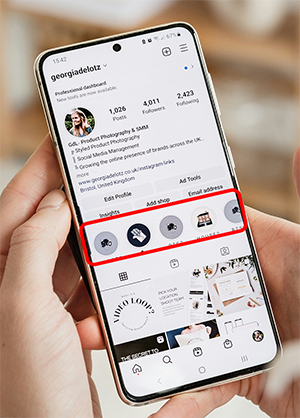
- Pinned Posts: You can choose to “pin” up to three posts on your Instagram profile. These posts will be displayed at the top of your grid, making them the most visible to your profile’s visitors. For nonprofits, I would suggest pinning a graphic of your mission statement, your most recent project or achievement, and a post encouraging your viewers to donate. Here’s how to pin posts on Instagram.
For information on how to post on Instagram and how to use Instagram features on your device, refer to the Instagram Help Center or email info@benevolist.org.
If you only have a few minutes – DO THESE TWO STEPS RIGHT NOW!!!
Facebook, one of the pioneers of social media, is a wonderful tool for nonprofits. You can easily make announcements, share donation drives, and repost on personal pages. Use the linking tools under Meta "How to automatically post your Instagram posts to your Facebook, or vice versa (via Instagram app)" to have Meta automatically post your Instagram posts on Facebook for you. However, if you would like to create independent posts, make sure to include an image (Facebook boosts single-image posts), and keep your copy short, so it's very mobile-friendly. But the most important thing to remember to include in your post is the link to your collection drive!
If you’d like to send out a Facebook post about your collection drive and could use a “head start” in composing the message, then copy, paste, and customize the templated post below any way you like.
🌟 Elevate Your Impact: Donate to Our Item Collection Drive! 🌟
We're collecting items and WE NEED YOUR HELP:
🚀 How Can You Get Involved?
- Donate - Your contributions fuel the momentum of positive change. Every item counts!
- Share - Spread the word! Share this post, and let's create a ripple effect of generosity across our network.
👥 Engage Others - Let's turn this into a movement! Tag a friend or challenge a colleague to join the cause. Together, we can achieve something remarkable.
💡 Stay Connected - Follow us for updates on the impact your contributions are making. Your generosity deserves to be celebrated!
🙏 Thank you for being a force for good. Let's make a difference, one donation at a time!
[Insert your Benevolist.org drive link here; it will automatically generate a button with a thumbnail image unless another image is uploaded in its place.]
Adding a “Donate Funds” Button to Your Nonprofit’s Facebook Page:
Be sure you've switched onto your Page and that you're using a computer to add the button, and then follow the steps below.
- On your computer, login to Facebook
- Go to your organization's Page
- Click
 at the top right
at the top right - Click Add action button
- Click Try it
- Choose Donate
- Click Save
ADDITIONAL FACEBOOK RESOURCES:
Facebook Help Page for Nonprofits and Charities
Boosting Engagement on Facebook (includes engagement rate calculator)
TikTok
If you only have a few minutes – DO THESE TWO STEPS RIGHT NOW!!!
TikTok is a social media platform for video content. The feed (called the “For You Page”, often abbreviated to FYP), is developed based on intense data collection. For example, if a user is viewing recipe videos and clicks on the profile of the video poster, TikTok will begin to display similar recipe videos on the user’s For You Page. This is practiced to an extreme niche level due to a highly advanced algorithm, creating For You Pages that are truly just for you.
Videos posted as Instagram Reels can be posted to TikTok, and vice versa. If you’d like to choose one platform to focus on, here’s a guide to help you decide which is right for your organization.
There is no denying that creating short-form videos is the number one way to reach modern audiences. Creating video content is the best way to grow on social media right now.
A great way to use TikTok for your nonprofit would be by posting news-like updates for your supporters. Younger generations are steadily receiving more news from TikTok than anywhere else, according to Pew Research. Posting regular updates on your specific cause would help lessen the spread of misinformation. Be sure to include citations!
ADDITIONAL TIKTOK RESOURCES
Deciding to Add Your Organization to TikTok: A Guide
X (formerly Twitter)
If you only have a few minutes – DO THESE TWO STEPS RIGHT NOW!!!
X is best utilized by companies that have a lot of information to communicate with their audience. X encourages much heavier usage than other platforms. The best way to use this platform is to stay relevant, be lighthearted, to the point, respond to your donors, and keep it short. The current character maximum for X is 280 characters. You can include links, geotags, and hashtags.
Templates (these can also be used for Threads):
If you’d like to send out a Facebook post about your collection drive and could use a “head start” in composing the message, then copy, paste and customize the templated post below any way you like.
🌟 Join us in making a difference! Our item collection drive is in full swing, and we need YOUR support. Every donation counts, no matter the size. Together, we can create positive change and impact lives. Click here to donate now! [INSERT YOUR BENEVOLIST.ORG DRIVE LINK HERE] #CharityDrive #GiveBack #MakeADifference
🤝 Let's come together for a cause that matters! Our item collection drive has begun, and we're calling on all compassionate hearts to join us in supporting those in need. Your generosity can change lives. Donate items today: [INSERT YOUR BENEVOLIST.ORG DRIVE LINK HERE] #CommunityStrong #GiveHope #Charity
❤ Spread kindness like confetti! Our item collection drive is live, and we're excited to invite you to be a part of something bigger. Your donation can bring joy, relief, and hope to those who need it most. Click now to make a positive impact: [INSERT YOUR BENEVOLIST.ORG DRIVE LINK HERE] #GiveJoy #CharityDrive #DonateNow
ADDITIONAL X RESOURCES:
Create a nonprofit account on X
Get your account verified on X
If you only have a few minutes – DO THESE TWO STEPS RIGHT NOW!!!
Creating content for LinkedIn is the best way to share your organization’s goals and achievements with your network in the professional world. Sharing your nonprofit’s collection drive with your personal LinkedIn network as well as on your organization’s page is encouraged for maximum reach. And don’t forget to ask each of them to share it with THEIR personal LinkedIn network, to spread the word even further!
Template:
Include a graphic and the link to your donation needs list to make your post stand out on LinkedIn. If you could use a use a “head start” in composing the message, then copy, paste, and customize the templated post below any way you like.
🌟 Elevate Your Impact: Donate to Our Item Collection Drive! 🌟
[INCLUDE A DESCRIPTION OF YOUR COLLECTION DRIVE HERE. TELL A BRIEF STORY ABOUT HOW DONATIONS TO THIS DRIVE MAKE AN IMPACT ON THE PEOPLE THAT YOU SERVE.]
🚀 How Can You Get Involved?
- Donate - Your item contributions fuel the momentum of positive change. Every item counts!
- Share - Spread the word! Share this post, and let's create a ripple effect of generosity across our network.
👥 Tag a Friend, Challenge a Colleague - Let's turn this into a movement! Tag a friend or challenge a colleague to join our cause. Together, we can achieve something remarkable.
💡 Stay Connected - Follow us on LinkedIn for updates on the impact your donations are making. Your generosity deserves to be celebrated!
🙏 Thank you for being a force for good. Let's make a difference, one donation at a time!
[INSERT YOUR BENEVOLIST.ORG DRIVE LINK HERE, IT WILL AUTOMATICALLY GENERATE A BUTTON WITH A THUMBNAIL IMAGE ON YOUR LINKEDIN POST.]
ADDITIONAL LINKEDIN RESOURCES:
How to create a page for your nonprofit on LinkedIn
LinkedIn Resource Hub for Nonprofits
Social Media Resources
Content Creation:
- CapCut is a free application that is very helpful for developing Reels and TikToks. It has many easy-to-use featuresand creates a professional-level video for free.
Download CapCut on App Store / Google Play / Microsoft
- Canva is an application used by non-designers to create graphics, story posts, flyers, presentations, and more. They have many free templates, elements, and fonts. The paid version is very affordable and provides significantly more designs, fonts, and elements.
Download Canva on App Store / Google Play / Microsoft or access on your browser
- Here’s a list of post ideas if you’re feeling stuck.
Using Hashtags: Be wary of how and where you use hashtags. Overusing the same hashtags will get you "shadow-banned” from showing up at all. Using too many can get you flagged as spam. Hashtags can be used to measure the success of a campaign (anyone remember #IceBucketChallenge?). To start a new hashtag, simply think of a unique word or phrase and encourage your audience to type the hashtag in their posted media. The more specific, the better, but try to keep it short, sweet, and easy to remember and spell. If you are unsure whether a hashtag is being used, simply use the search feature on any social platform. If your search results display material that doesn’t align with your brand identity, use the hashtag with caution or try reworking it.
ADDITIONAL HASHTAG RESOURCES:
Here are some common mistakes while using hashtags on Instagram
Here is a guide to hashtag usage across different social platforms
Guide to Creating a Hashtag Campaign
Social Media Management Platforms:
When approaching social media, it’s worth noting that having a social presence with high engagement rates is not an easy task. It entails consistency in post frequency, consistency in branding across platforms, planning, and an understanding of each social platforms’ algorithm. Larger companies have entire teams dedicated to social media management. If this is something your organization would like to approach, consider hiring a dedicated in-house social media manager, an outsourced third-party social media management service, or hiring interns to take on the task.
Looking for more help spreading the word about your item donation drive or your organization in general? We suggest you check out Angel Oak Creative, a marketing firm that serves nonprofits exclusively. You can learn more about them on their website and schedule time with Sr. Client Success Strategist David Chatham via his Calendly here.
Below is a list of software created to assist in social media management internally. They allow users to post to all your platforms, schedule future posts, create a content calendar, and more.
Using a Link Hub:
If your organization has numerous links you’d like to share with your community, consider creating a link hub. This is a customizable tool used by many companies to help direct your users more efficiently.
Linktree has free and paid plans that allow users to create a landing page that contains a list of buttons and social links, as pictured below. You can directly link your website, your Benevolist.org drive, recent news, resources, and donation links.
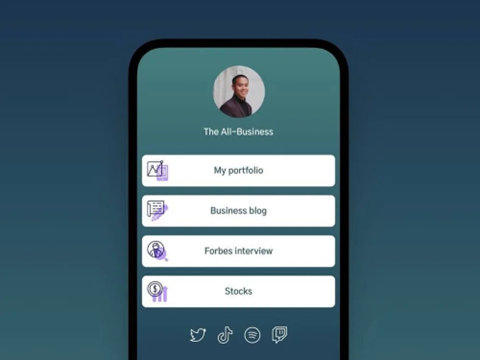
If you are more tech-savvy, you can also create your own link hub landing page using this guide.
ADDITIONAL SOCIAL MEDIA MANAGEMENT RESOURCES:
Learn about creating a content calendar + free downloadable template.
Adding Your Drive to Your Site
All your current advertising and promotions should ultimately drive supporters and donors to your website. Your website should highlight your mission statement, include frequent updates, and make it as accessible as possible for them to donate, volunteer, or receive the resources you provide.
How to Add Links to Media Using:
WordPress / HTML / Wix / SquareSpace / GoDaddy / Weebly
Tracking How Many Times a Link is Clicked using Google Analytics
Getting your drive link to your donors is essential. To copy your drive link, follow these steps:
- Navigate to your organizer dashboard by clicking on your name in the top right corner, then click "Dashboard".
- Find the drive you wish to share and click "View Drive".
- Click "Click to copy the Drive link". Your link is now copied to your clipboard for you to paste anywhere you'd like.
The more you, your donors, and your network share your link, the more supporters will purchase the items on your list!



ADDITIONAL WEBSITE RESOURCES:
10 Pages to include on your nonprofit site
Website Tips for NonprofitsIncluding Your Drive in Printed Materials
Take advantage of the free feature on Benevolist.org that generates a no-cost QR code for each of your collection drives. This is the best way to share your drives on all your printed promotional materials:
- Newsletters
- Magazine Advertising
- Newspaper Advertising
- Faith Bulletins
- Posters
- Banners
- Booth Graphics
- Flyers
- Postcards
- Annual Reports
- Targeted Mailings
- Conference Handbook Ads
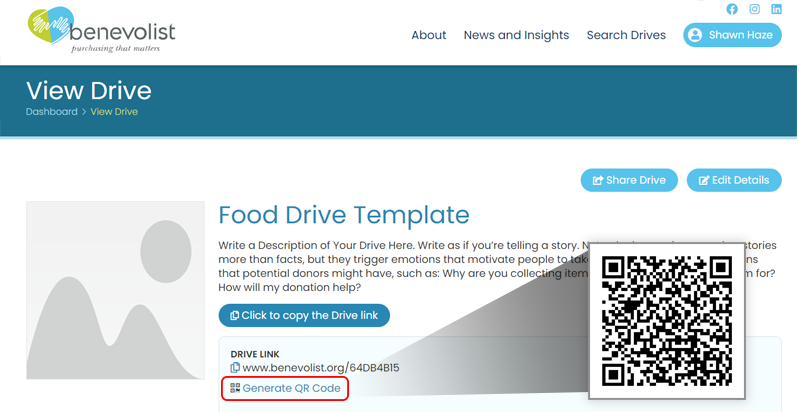
Creating Printed Materials
Non-designers are encouraged to use Canva, a free website and application that makes beautiful graphics, posters, presentations, and more.
Looking for more help spreading the word about your item donation drive or your organization in general? We suggest you check out Angel Oak Creative, a marketing firm that serves nonprofits exclusively. You can learn more about them on their website and schedule time with Sr. Client Success Strategist David Chatham via his Calendly here.
